7/12/2025 1:29:24 AM
slxdeveloper.com

Now Live!
|
|
| |
| Description: |
In this article Stephen Redmond shares another extract from the 3rd edition of his SalesLogix development book, DevLogix. This article covers programmatic use of SalesLogix Lookups, to gain total control over using them in your SalesLogix customizations.
|
| Category: |
SalesLogix ActiveX Controls
|
| Author: |
Stephen Redmond
|
| Submitted: |
10/27/2005
|
| |
|
| Stats: |
Article has been read 28518 times
|
Rating:
     - 5.0 out of 5 by 5 users - 5.0 out of 5 by 5 users |
|
|
|
fiogf49gjkf0d
In this article Stephen Redmond shares another extract from the 3rd edition of his SalesLogix development book, DevLogix. This article covers programmatic use of SalesLogix Lookups, to gain total control over using them in your SalesLogix customizations.
When I first started developing with SalesLogix, I found that lookups were a great tool in my arsenal. It was so easy to add a lookup to a form, set some properties and away you go.
If you wanted to call a lookup from code, however, it was not so easy. What you needed to do was create a dummy form, when it loads then pop the lookup and get the result (into a global variable), and then call CurrentViewCancelShow to close the dummy form before it appeared. A little bit “hacky” to say the least.
When SalesLogix 2000 for Support came along, a couple of new commands – ExecLookupByName and ExecLookupByNameEx – were added, but these only worked in the support client.
We now have a new command that we can call to open any lookup and return the ID and text of the result. This function is part of the Application.BasicFunctions class.
LookupItemWithConditionByID (
LookUpName,
RestrictAlways,
RestrictField,
RestrictValue,
RestrictOp,
InitialText )
This is a powerful function because you have full control over the variables of the lookup such as the Restrict values, etc.
LookUpName: This is the name of the lookup in Table:PrimaryField format.
RestrictAlways: When you set this to true, it always restricts the lookup based on the subsequent properties. If False, you can search on all values.
RestrictField: This is the field that you wish to place a restriction on (e.g. City = Chicago or State = TX, etc.)
RestrictValue: This is the value to compare against the Restrict Field.
RestrictOp: This is the operation to use as the comparison (e.g. =, >, etc.)
InitialText: This is the initial text to display in the lookup.
Dim LookUp
Dim LookUpName, RestrictAlways, RestrictField
Dim RestrictValue, RestrictOp, InitialText
LookUpName = "Account:Account"
RestrictAlways = True
RestrictField = "ACCOUNT:TYPE"
RestrictValue = "Customer"
RestrictOp = "="
InitialText = "Ab"
Dim AB
Set AB = Application.BasicFunctions
Set LookUp = AB.LookupItemWithConditionByID _
(LookUpName, RestrictAlways, RestrictField, _
RestrictValue, RestrictOp, InitialText)
MsgBox LookUp.ID, 0, Lookup.DisplayName
The object that is returned by the function is a Link object that has two Properties – ID and DisplayName. ID will return the ID Field of the selected record in the Lookup. DisplayName will return the value of the Name Field of the lookup (defined when you set up the lookup).
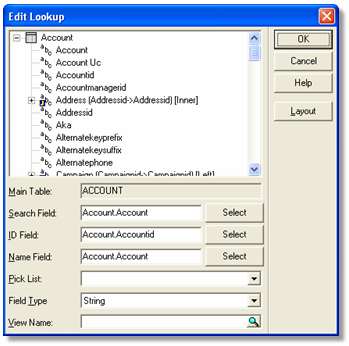
|
|

|
Stephen Redmond
(SalesLogix Business Partner)
Capricorn Ventis Ltd.
fiogf49gjkf0d Author of the excellent DevLogix - A Guide to SalesLogix Development (now in 5th edition).
View online profile for Stephen Redmond
|
|
|
|
Rate This Article
|
 you must log-in to rate articles. [login here]
you must log-in to rate articles. [login here]
|
|
|
|
Please log in to rate article. |
|
|
|
Comments & Discussion
|
 you must log-in to add comments. [login here]
you must log-in to add comments. [login here]
|
|
|
- subject is missing.
- comment text is missing.
|
|
|
| Re: Total Control Lookups
Posted: 10/27/2005 5:49:14 PM | fiogf49gjkf0d Is DevLogix 3rd Edition now available? Ryan's link still references the 2nd Edition. For training purposes I thought that the 2nd Edition was good to get internal staff up to speed - but thought it needed more ActiveX and less legacy - sounds like this is what the 3rd Edition offers. Looking forward to looking at it.
Ted | |
|
| Re: Total Control Lookups
Posted: 10/27/2005 5:50:47 PM | fiogf49gjkf0d I don't believe the 3rd edition is available yet, although I do believe it is coming soon.
I'm sure Stephen will chime in and let us know when to expect it.
-Ryan | |
|
| Re: Total Control Lookups
Posted: 10/28/2005 4:08:30 PM | fiogf49gjkf0d Thanks Stephen.
This is a little trick for lookups on localization DB (non cp1252).
For example, need lookup for FieldA.
In Edit Lookup form:
- Search field: FieldA_UC (double field with UpperCase)
- ID field: FieldID
- Name field: FieldA | |
|
| Re: Total Control Lookups
Posted: 10/28/2005 5:04:08 PM | fiogf49gjkf0d Next trick (extension for this article):
Need use more request (where Account.Type='Customer' and Account.Status='Active'):
LookUpName = "Account:Account"
RestrictAlways = True
RestrictField = "ACCOUNT:TYPE"
RestrictValue = "'Customer' AND STATUS="
RestrictOp = "Active"
or
RestrictValue = "'Customer' AND STATUS='Active' AND '1'="
RestrictOp = "1" | |
|
| Re: Total Control Lookups
Posted: 10/28/2005 7:12:13 PM | fiogf49gjkf0d Ted,
DevLogix III has just been released - www.cafepress.com/DevLogixShop
It is entirely based on the new 6.x technology. If anyone wants the Legacy stuff, there is a legacy book available in the shop.
Stephen | |
|
| Re: Total Control Lookups
Posted: 10/31/2005 3:39:18 PM | fiogf49gjkf0d How do you handle the cancel situation? Right now I am getting an error that the Object does not exist when I try getting the Lookup.ID. I have tried checking IsObject(Label) - returns True., IsEmpty(Label) - returns False and even IsNull(Label) and it returns False.
If I am not able to trap this condition than when I try to access the field I get an Error message that the Object Label is required.
Any ideas? | |
|
| Re: Total Control Lookups
Posted: 10/31/2005 3:45:53 PM | fiogf49gjkf0d Ted,
Maybe it would work to try:
If Not Lookup Is Nothing Then
'...
End If
or something? Maybe even checking to see if Lookup.ID exists would work?
Worse case, you could always preceed everything with a:
On Error Resume Next
-Ryan | |
|
| Re: Total Control Lookups
Posted: 10/31/2005 3:59:04 PM | fiogf49gjkf0d Thanks Ryan -
If Not Lookup Is Nothing Then
'...
End If
did the trick.
By the way - off comment question/suggestion - is it possbile to put a copy of the [add comment] button on the bottom of the form as well so you do not have to scroll up? I know, nothing major just occured to me when I wanted to reply to your message.
Ted | |
|
| Re: Total Control Lookups
Posted: 10/31/2005 5:02:23 PM | fiogf49gjkf0d Ted,
You know, I've thought that many times. I do plan on doing that, but we'll see...
Thanks,
-Ryan | |
|
| Re: Total Control Lookups
Posted: 10/31/2005 6:16:23 PM | fiogf49gjkf0d Does TypeName work for you? It should return "Link" if a valid object is returned.
Stephen | |
|
| Re: Total Control Lookups
Posted: 10/31/2007 8:31:10 AM | fiogf49gjkf0d i have query that its lookup applicable for existing table SalesLogix
because i am creating an table EmpTable and i want to attach fields of this table for lookup but look does not shows any data
Please help me,
Thanking You in Advance,
| |
|
| Re: Total Control Lookups
Posted: 6/26/2008 8:55:23 AM | fiogf49gjkf0d Serg Zhidelyov,
I tired your trick but don't know why doesn't work.. but tried following trick in 7.0 and 7.2.2 and works perfect.
Lookup.LookupRestrictField = "TYPE = 'Customer' and LOCATION"
Lookup.LookupRestrictValue = "US"
Lookup.LookupRestrictOp = "="
Irfan | |
|
| Re: Total Control Lookups
Posted: 6/28/2008 3:13:09 PM | fiogf49gjkf0d To Irfan.
Sorry, Please try:
Lookup.LookupRestrictField = "TYPE'"
Lookup.LookupRestrictOp = "='Customer' and LOCATION="
Lookup.LookupRestrictValue = "US" | |
|
| Re: Total Control Lookups
Posted: 7/8/2008 5:18:53 AM | fiogf49gjkf0d Thanks Serg Zhidelyov,
Its actually almost same.
I checked with SQL Trace and it like LookupRestrictField & LookupRestrictOp & "'" & LookupRestrictValue & "'"
ideally you can put anything in there properties to make perfect where clause.
Thanks
Irfan | |
|
| Re: Total Control Lookups
Posted: 7/8/2008 5:19:07 AM | fiogf49gjkf0d Thanks Serg Zhidelyov,
Its actually almost same.
I checked with SQL Trace and it like LookupRestrictField & LookupRestrictOp & "'" & LookupRestrictValue & "'"
ideally you can put anything in there properties to make perfect where clause.
Thanks
Irfan | |
|
|
|

|
|
Visit the slxdeveloper.com Community Forums!
Not finding the information you need here? Try the forums! Get help from others in the community, share your expertise, get what you need from the slxdeveloper.com community. Go to the forums...
|
|
|
|
|
|