2/2/2026 1:27:43 PM
slxdeveloper.com

Now Live!
|
|
| |
| Improving SalesLogix Performance |
|
| Description: |
There are many good things that you can say about SalesLogix 6.2; unfortunately speed is not one of them. The good news is that SalesLogix is working on addressing these issues, but in the mean time there are a few things that you can do to improve your SalesLogix 6.2 experience.
|
| Category: |
SalesLogix Administration
|
| Author: |
Ted Sturr
|
| Submitted: |
7/19/2005
|
| |
|
| Stats: |
Article has been read 25342 times
|
Rating:
     - 4.6 out of 5 by 8 users - 4.6 out of 5 by 8 users |
|
|
|
fiogf49gjkf0d
There are many good things that you can say about SalesLogix 6.2; unfortunately speed is not one of them. The good news is that SalesLogix is working on addressing these issues, but in the mean time there are a few things that you can do to improve your SalesLogix 6.2 experience.
When you first open SalesLogix do you open up to All Accounts? Do you know that this actually slows down your performance? The initial group that you open SalesLogix to should be a small group (such as latest contacts).
Here are the steps that show you how to change the initial group that is opened during SalesLogix startup:
- From the menu select Tools -> Client Options:
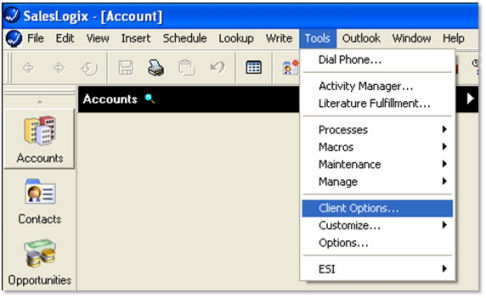
- In the General Settings box you can choose which Main View is opened first. The Default Group box is where you define what group is opened first.
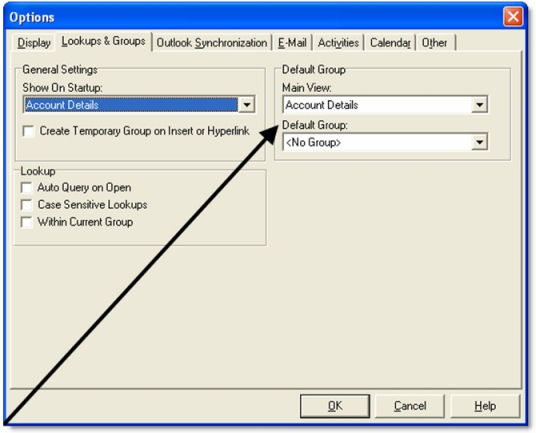
- When click in the Default Group drop down you will get a list similar to this:
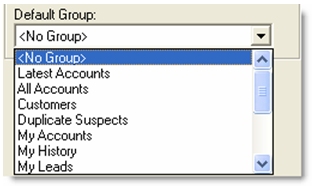
- A good choice would be Latest Accounts or some other similar group that is not too large.
- Click the OK button.
The next time you start up SalesLogix your system will start up with this smaller group.
Everyone should have anti-virus software running on their computer. This being said there are a few adjustments that you should make to your anti-virus software to improve speed. You should set the anti-virus to exclude auto scans on the following:
- File Extension of .MDF
- File Extension of .LDF
- C:\Documents and Settings\All Users\Application Data\SalesLogix (including the sub folders)
- SalesLogix network logging folders
This registry setting will NOT increase speed - but WILL reduce the memory footprint. In fact, this registry will slow down the product if set to "T". DontCacheGroups means that groups will be refreshed every time you access them (not cache them). This is actually slower if you use large groups often in the same session. This setting is recommended to be set to "T" if you have an issue with memory on a machine - such as Citrix.
To reduce your memory footprint, open the registry and change the value for the following key:
HKEY_LOCAL_MACHINE\Software\SalesLogix\SalesClient
Change the key value for DontCacheGroups to "T"
SQL Server is the engine that drives SalesLogix. You should make sure it is tuned and running efficiently. I won’t go into all of the maintenance tasks (that is the topic for another tech note) but here are a few things you should keep in mind:
- Do not have too many other things running on your SQL server. I have seen people use their Domain Controller for their SQL server. Don’t do this. A DC has processes and overhead you do not need. In fact your SQL server should be a member server and have no participation as a controller. Also unload any other unnecessary processes from this computer such as IIS, Knowledgesync, disk indexing … you get the idea - if at all possible keep your SQL server as a SQL server engine. Boxes are relatively cheap now, so do yourself a favor invest in a decent SQL box.
- Anti-virus - ideally you won’t even need this on the SQL box but if you want it here read the items on what to exclude from your anti-virus scans.
- Reindex your databases on a regular database - you can use a maintenance plan to make this happen on a regular basis.
There are a number of articles and websites that discuss SQL maintenance. One of my favorites is http://www.sql-server-performance.com/.
Here are some other links to articles on SQL maintenance:
http://www.webpronews.com/it/database/wpn-20-20050104SQLServerDatabaseIndexPerformance.html
http://www.webpronews.com/it/database/wpn-20-20041217SQLServerConfigurationPerformanceChecklist.html
http://www.webpronews.com/it/database/wpn-20-20041216OperatingSystemPerformanceChecklist.html
SQL Server sends data in "packets". The size of these packets will impact your application performance. SQL Server’s default packet size is 4096. You will get a performance boost if you increase the packet size to 8192. Here are the steps:
- Open SQL Query Analyzer logging in as a sa equivalent user.
- Input this SQL statement:
sp_configure 'network packet size', 8192 reconfigure with override
- Close Query Analyzer.
- Now open SalesLogix Connection Manager
- Edit your SalesLogix connection.
- Click the All Tab
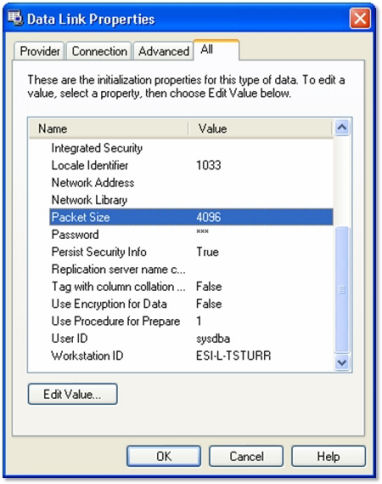
- Locate the packet Size
- Click the Edit Value button
- Change the value to 8192
- Click the OK button.
- You must stop and start the SalesLogix service for this to take effect.
SalesLogix performance will suffer with cursors being left open. If you are coding in SalesLogix it is very important that you close your Recordsets, setting your Recordsets to Nothing is NOT enough, you should always have code like this:
If oRS.State = 1 Then
oRS.Close
End If
Set oRS = Nothing
Also, with writable cursors, you should explicitly define your locktype (oRS.LockType = adLockBatchOptimistic).
There are a number of other coding issues that could improve performance - you should have peer reviews and review your code to make sure you do not leave any open cursors out there - they will kill your SalesLogix performance.
Hopefully future releases of SalesLogix will help SalesLogix perform better, but each one of these tips does a little bit more to improve your performance, but taken in total it can help a sluggish SalesLogix installation.
Author: Ted Sturr, Expandable Software, www.expandable.com
References:
Mike Spragg, E1 Business, Ltd., www.e1business.com
Norman Rice, Ascendix, www.ascendix.com
RJLedger, RJL Systems, www.rjlsystems.net
And all the other people who have posted great articles in the SalesLogix Business Partner newsgroups.
|
|
|
|
|
|
Rate This Article
|
 you must log-in to rate articles. [login here]
you must log-in to rate articles. [login here]
|
|
|
|
Please log in to rate article. |
|
|
|
Comments & Discussion
|
 you must log-in to add comments. [login here]
you must log-in to add comments. [login here]
|
|
|
- subject is missing.
- comment text is missing.
|
|
|
| Re: Improving SalesLogix Performance
Posted: 7/20/2005 1:45:31 PM | fiogf49gjkf0d For MS SQL is OK
But I'm need to improve SalesLogix on Oracle | |
|
| |
| Re: Improving SalesLogix Performance
Posted: 8/26/2005 11:36:51 AM | fiogf49gjkf0d Great Article!
I tried running SQL statment to configure the packet size, but it doesn't seem to work. I'm on SQL2k logged in as sa.
I get:
The configuration option 'network packet size' does not exist, or it may be an advanced option.
Valid configuration options are:
| |
|
| Re: Improving SalesLogix Performance
Posted: 8/26/2005 11:46:11 AM | fiogf49gjkf0d Joseph,
You'll need to turn on the advanced options. Something like this:
exec sp_configure 'show advanced option', '1'
--Then you'll see this message
/*Configuration option 'show advanced options' changed from 0 to 1.
Run the RECONFIGURE command to install.*/
reconfigure
--Now you can run this to see advanced configuration options
exec sp_configure
--Or set the advanced option
sp_configure 'network packet size', 8192
reconfigure with override
-Ryan | |
|
| Re: Improving SalesLogix Performance
Posted: 12/2/2005 10:13:00 AM | fiogf49gjkf0d with the changing the packet setting item does this have to be done will all machines at once or can a fe be changed at a time. | |
|
| Re: Improving SalesLogix Performance
Posted: 12/2/2005 12:37:02 PM | fiogf49gjkf0d The packet size is done on the server so it only has to be done once, not on the client machine. | |
|
| Re: Improving SalesLogix Performance
Posted: 4/29/2008 1:45:46 PM | fiogf49gjkf0d I just implemented the packet size change in my development environment and it cut my look up time from 15 sec to 4 and switching from accounts to contacts from 8 sec to 3. Can I bump the packet size up more or is 8192 the optimal value?
My users and I thank you for these great and well organized tips!
| |
|
| Re: Improving SalesLogix Performance
Posted: 10/16/2008 11:44:46 AM | fiogf49gjkf0d is packet size gone in 7.2? i couldn't find it. can it go in the extended properties, or is it not needed at the connector level? | |
|
|
|

|
|
Visit the slxdeveloper.com Community Forums!
Not finding the information you need here? Try the forums! Get help from others in the community, share your expertise, get what you need from the slxdeveloper.com community. Go to the forums...
|
|
|
|
|
|